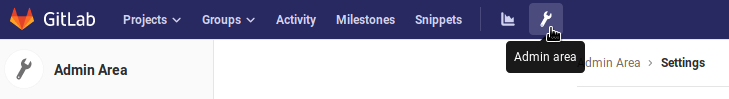Continuous Integration and Deployment Admin settings [CORE ONLY]
In this area, you will find settings for Auto DevOps, Runners and job artifacts. You can find it in the admin area, under Settings > Continuous Integration and Deployment.
Auto DevOps [CORE ONLY]
To enable (or disable) Auto DevOps for all projects:
- Go to Admin area > Settings > Continuous Integration and Deployment.
- Check (or uncheck to disable) the box that says "Default to Auto DevOps pipeline for all projects".
- Optionally, set up the Auto DevOps base domain which is going to be used for Auto Deploy and Auto Review Apps.
- Hit Save changes for the changes to take effect.
From now on, every existing project and newly created ones that don't have a
.gitlab-ci.yml, will use the Auto DevOps pipelines.
If you want to disable it for a specific project, you can do so in its settings.
Maximum artifacts size [CORE ONLY]
The maximum size of the [job artifacts][art-yml] can be set in the Admin area of your GitLab instance. The value is in MB and the default is 100MB per job; on GitLab.com it's set to 1G.
To change it:
- Go to Admin area > Settings > Continuous Integration and Deployment.
- Change the value of maximum artifacts size (in MB).
- Hit Save changes for the changes to take effect.
Default artifacts expiration [CORE ONLY]
The default expiration time of the job artifacts
can be set in the Admin area of your GitLab instance. The syntax of duration is
described in artifacts:expire_in
and the default value is 30 days. On GitLab.com they
never expire.
- Go to Admin area > Settings > Continuous Integration and Deployment.
- Change the value of default expiration time.
- Hit Save changes for the changes to take effect.
This setting is set per job and can be overridden in
.gitlab-ci.yml.
To disable the expiration, set it to 0. The default unit is in seconds.